Table of Contents
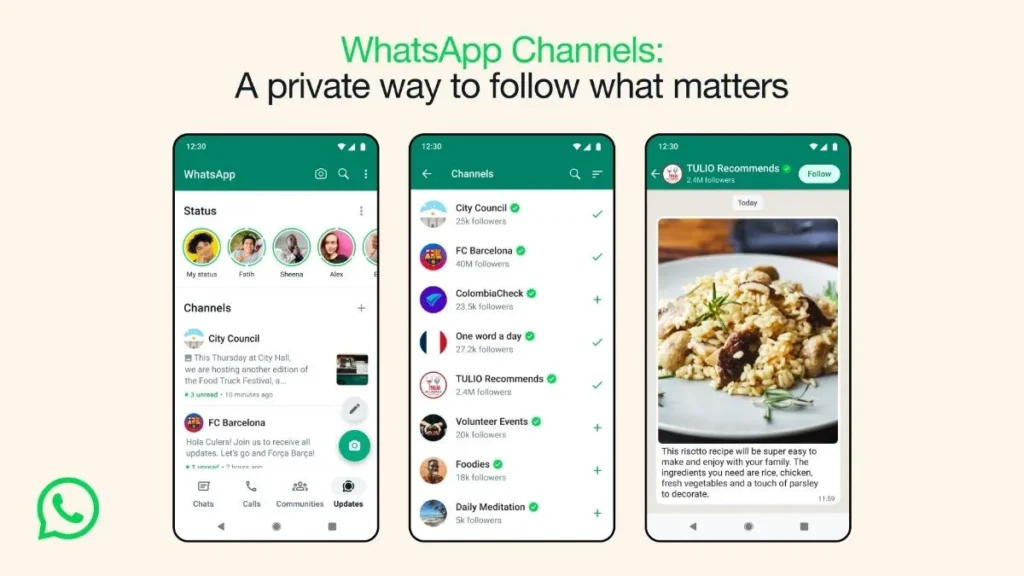
WhatsApp, the popular messaging app owned by Meta, has recently introduced a new feature called Channels, which allows users to create and follow one-way broadcast channels on the app. Channels can be used by individuals, businesses, organizations, and content creators to share updates, information, and multimedia content with their followers or customers. Channels are separate from the regular chats and calls on WhatsApp, and they offer a secure and private way of communication.
One of the features of Channels is that users can copy links from channel updates and share them with others. This can be useful for accessing external websites or apps, saving information for later use, or spreading the word about a channel. In this article, we will explain what Channels are, how to create and follow them, how to copy links from channel updates, and what are the benefits of this feature.
What are WhatsApp Channels?
WhatsApp Channels are a one-way broadcast tool for admins to send text, photos, videos, stickers, and polls to an unlimited audience. While some features might feel familiar to WhatsApp chats, channel updates are a one-way broadcast rather than a conversation. Followers can’t reply directly to updates or send messages to channel admins. Instead, they can show their interest in a channel’s content by adding emoji reactions to channel updates or voting on polls.
Channels can be found in a new tab called Updates on WhatsApp, where users can also see Status updates. Users can follow channels from their favorite sources of information and entertainment, such as celebrities, sports teams, artists, creators, and thought leaders. Channels can be found by browsing the directory, searching by name or category, or clicking on invitation links shared by others.
How to Create a WhatsApp Channel?
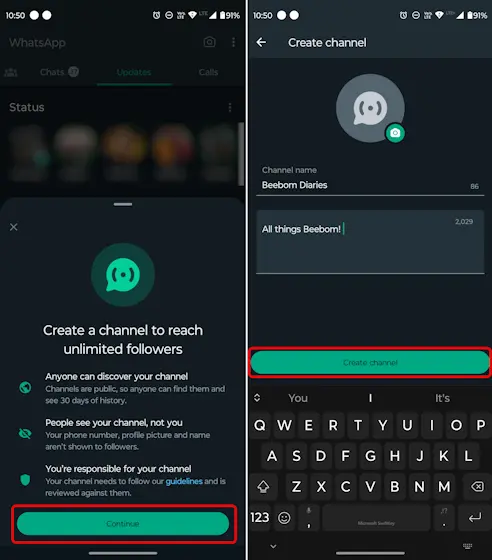
WhatsApp Channel New Feature WhatsApp Channel creation, users need to have a WhatsApp account and update the app to the latest version. Users can also access Channels through the WhatsApp Business app. Here are the steps to create a WhatsApp Channel:
- Open WhatsApp on your phone, and go to the Updates tab.
- Tap the + sign and select Create Channel (iOS) / New Channel (Android).
- Tap Get Started and continue through the onscreen prompts.
- Add a channel name to finish creating your channel. You can choose to change the name again at any time.
- Customize your channel by adding a description and icon. You can also change the channel settings later.
How to Follow a WhatsApp Channel?
To follow a WhatsApp Channel Featurel, users need to have a WhatsApp account and update the app to the latest version. Users can follow channels in different ways:
- External link: Click on a link to a channel shared on other websites or apps. The channel and updates will be viewable in WhatsApp.
- In-app sharing: Tap on a link to a channel shared by your WhatsApp contacts or in other channels.
- Browsing in the app: Open WhatsApp and go to the Updates tab. Tap the + sign and select Find Channel. Browse or search for channels that interest you and tap Follow.
WhatsApp Channel New Feature: How to Copy Links from Channel Updates?
One of the features of Channels is that users can copy links from channel updates and share them with others. This can be useful for accessing external websites or apps, saving information for later use, or spreading the word about a channel. Here are the steps to copy links from channel updates:
- Open WhatsApp and go to the Updates tab.
- Tap on the channel that you want to copy links from.
- Tap and hold on to the update that contains the link that you want to copy.
- Tap the Copy link from the menu that appears.
- Paste the link wherever you want.
What are the Benefits of Copying Links from Channel Updates?
Copying links from channel updates can have several benefits for users and admins alike. Some of them are:
- Users can access external websites or apps that provide more information or services related to the channel’s content.
- Users can save information for later use by pasting the link in their notes or bookmarks.
- Users can share information with others by pasting the link in their chats or status.
- Admins can increase their reach and visibility by encouraging users to share their links with others.
- Admins can provide more value and engagement to their followers by linking them to relevant resources or platforms.
When is this Feature Available?
WhatsApp launched Channels in June 2023 in selected countries such as Singapore, Colombia, Ukraine, Chile, Malaysia, Egypt, Peru, Kenya, and Morocco. In September 2023, it expanded its availability to India and over 150 other countries. The feature is expected to roll out gradually to all u
Here is some more extra content related to WhatsApp Channels that you might find useful:
How to React to Channel Updates?
As a follower of a channel, you can show your interest in the channel’s content by adding emoji reactions to channel updates. Emoji reactions are a simple and fun way to express your feelings or opinions about the updates. You can choose from six emoji options: 👍, 😂, 😮, 😢, 😡, and ❤️. To react to a channel update, follow these steps:
- Open WhatsApp and go to the Updates tab.
- Tap on the channel that you want to react to.
- Tap on the update that you want to react to.
- Tap on the emoji icon at the bottom right corner.
- Select an emoji from the options that appear.
- You can also see how many reactions an update has received by tapping on the emoji icon.
How to Vote on Channel Polls?
Some channel admins may create polls to ask their followers questions or get their feedback on certain topics. Polls are a great way to interact with the channel and share your views or preferences. To vote on a channel poll, follow these steps:
- Open WhatsApp and go to the Updates tab.
- Tap on the channel that has a poll.
- Tap on the poll that you want to vote on.
- Select an option from the choices given.
- You can also see the results of the poll by tapping on the poll.
How to Unsubscribe from Channel Notifications?
If you don’t want to receive notifications from a channel that you are following, you can unsubscribe from them. This will mute the channel and stop sending you alerts when there are new updates. However, you will still be able to see the updates in the Updates tab. To unsubscribe from channel notifications, follow these steps:
- Open WhatsApp and go to the Updates tab.
- Tap and hold on the channel that you want to unsubscribe from.
- Tap on Unsubscribe from notifications from the menu that appears.
- Confirm your decision by tapping on Unsubscribe again.
How to Share Channel Content with Others?
If you like a channel update and want to share it with others, you can do so by forwarding it to your WhatsApp contacts or other channels. This can help you spread the word about a channel or its content. To share channel content with others, follow these steps:
- Open WhatsApp and go to the Updates tab.
- Tap on the channel that has the content that you want to share.
- Tap and hold on to the content that you want to share.
- Tap on Forward from the menu that appears.
- Select the contacts or channels that you want to forward it to.
- Tap on Send.
How to Find More Channels of Your Interest?

If you want to discover more channels of your interest, you can use the Find Channel feature in WhatsApp. This feature allows you to browse or search for channels by name or category. You can also filter channels by language or region. To find more channels of your interest, follow these steps:
- Open WhatsApp and go to the Updates tab.
- Tap on the + sign and select Find Channel.
- Browse or search for channels that interest you by using the search bar or the categories given.
- You can also tap on Filter to refine your search by language or region.
- Tap on Follow when you find a channel that you like.
users in these regions. Users can join the waitlist to be notified when Channels is available to them.
Conclusion
WhatsApp’s new feature to copy links from channel updates is a useful and convenient way for users and admins to access and share information on the app. Channels are a one-way broadcast tool that allows users to create and follow channels from their favorite sources of information and entertainment. Users can copy links from channel updates and share them with others to access external websites or apps, save information for later use, or spread the word about a channel. This feature can benefit users and admins in various ways, such as increasing customer satisfaction, engagement, loyalty, efficiency, sales, marketing, scalability, security, and privacy.
- Kalki 2898 AD Team Wishes for DeadpoolAndWolverine highly anticipated
- Unlock Exciting Deals: Buy 1 Get 1 Free Tickets for ‘Bad Newz’ on BookMyShow!
- Jio 395 Plan with 84 Days Validity with Unlimited 5g
- Yashika Women Art silk Sarees SDPL-METRO
- Lifelong LLGS118 ISI Certified Glass Manual Gas Stove (2 Burners)

